Magento, a robust eCommerce platform, offers a variety of ways to manage product listings through catalog price rules and cart price rules. These rules allow store owners to create promotions and discounts dynamically based on specific criteria. Here's an overview of how Magento's product rules can be leveraged to enhance marketing and sales strategies:
1. Catalog Price Rules
Catalog price rules in Magento apply discounts to products before they are added to the cart. These rules can be set based on attributes such as category, brand, or any custom attribute you might have configured.
- How It Works: You can set rules that automatically apply a discount when a product meets certain criteria, such as being in a specific category or having a specific attribute value.
- Use Case: For instance, you could offer a 10% discount on all items in the "Summer Collection" category.
2. Cart Price Rules
Cart price rules apply discounts in the shopping cart based on a variety of conditions, including items in the cart, customer group, time period, and more.
- How It Works: These rules can be configured to offer discounts based on the cart's total, the items present, the customer's group, or even previous purchases.
- Use Case: You might offer a discount of $20 on purchases over $100 or provide free shipping for customers in the "VIP" group.
3. Creating Rules
Setting up both catalog and cart price rules involves a similar process:
- Access the Rules: From the Magento admin panel, navigate to the 'Marketing' section where you'll find options for 'Catalog Price Rule' and 'Cart Price Rules'.
- Define Conditions: Specify the conditions under which the rule should apply. This could be product attributes for catalog rules or conditions related to cart attributes and customer groups for cart rules.
- Set Actions: Decide what the rule will do, such as applying a percentage discount, a fixed amount off, or setting a fixed price.
Example of Setting a Condition:
To illustrate setting a condition, consider the following example from the Magento admin panel where a rule is applied only if an item with a specific SKU is found in the cart: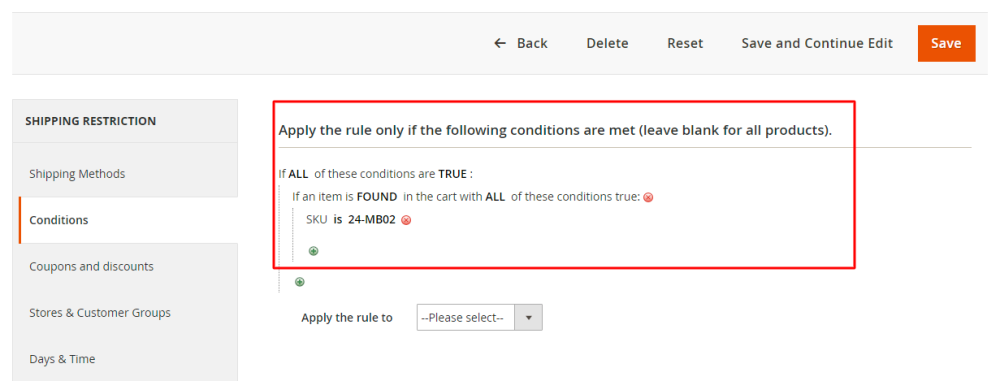
In this example, the condition is set to apply a rule only if the SKU "24-MB02" is found in the cart. This setup can be modified to fit other conditions such as category, quantity, or customer group.
4. Best Practices
- Clear Conditions: Make sure the conditions for each rule are clearly defined to avoid overlapping discounts which could lead to unexpected losses.
- Test Rules: Always test rules to ensure they work as expected before going live.
- Monitor Performance: Regularly review the performance of rules to determine their impact on sales and adjust as necessary.
5. Advanced Features
Magento also supports combining multiple conditions and actions for more sophisticated discount strategies, such as buy-one-get-one-free offers, or progressively increasing discounts based on cart total.
Using Magento's robust rules for products can significantly enhance your store's ability to offer dynamic promotions that attract and retain customers. It's an effective tool for driving sales and improving customer satisfaction through tailored shopping experiences. For detailed steps on setting up these rules, refer to the Magento User Guide or the community forums where specific scenarios and configurations are discussed.




Comments